We’re happy to announce that Mac users with operating systems Catalina and High Sierra can now download and use MyHeritage Family Tree Builder, for free! Enjoyed by millions of users around the world, our family tree software combines innovative technologies with easy-to-use features.
We have received frequent requests from users who have one of the two Mac operating systems and wanted to continue using Family Tree Builder, their favorite genealogy software. It was important to us to enable these users to continue their family history research, build their family trees, add photos, access historical records, and more within Family Tree Builder. We thank you for your patience as we worked on this version.
This version of Family Tree Builder for Mac, like the previous one, is a Family Tree Builder Mac version that looks the same as our desktop software for Windows, and does not require Windows or any additional setup or configuration when downloaded. It uses a system for porting Windows software to Mac called CrossOver by CodeWeavers.
Family Tree Builder’s main features run the same in the Family Tree Builder Mac version, including Sync with MyHeritage, Smart Matches™, Record Matches, the Consistency Checker, charts, etc. However, there are several minor features not compatible with the Mac OS X that will be unavailable for Mac users.
Once you have downloaded the file, double click on the downloaded file to open the Disk Image. On the window that appears, simply drag the MyHeritage Family Tree Builder icon to the macOS Applications folder.
Comment: I don't use macOS so can't comment on the functionality. What genealogy software to use is a FAQ and Family Tree Builder is a free option for PCs as well as macOS you might want to try.
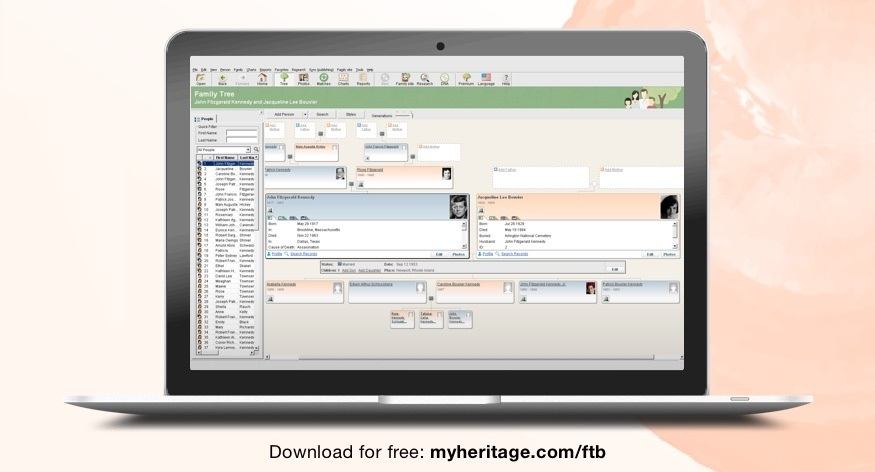

No comments:
Post a Comment